Concepts
Location
A location represents the physical location of an independent cloud capacity unit.
Cloudspace
A Cloudspace is an isolated Virtual Network (Layer 2) where you can deploy cloud resources. The resources inside a single Cloudspace share the same internal virtual network subnet. In the presence of an external network connection, the cloud resources also share the external interface of the Cloudspace Virtual Firewall (VFW).
Depending on the virtual network configuration, three types of Cloudspaces are supported.
- A Private Cloudspace is a Cloudspace wherein a VFW has no interface access to the external network. Such a Cloudspace is isolated from the outside world.
- A Public Cloudspace is a Cloudspace wherein a VFW has access to an external network.
- A Nested cloud space is a Cloudspace wherein the external network interface of the VFW is part of a virtual private network of another Cloudspace.
The picture below illustrates the networking between the Cloudspaces.
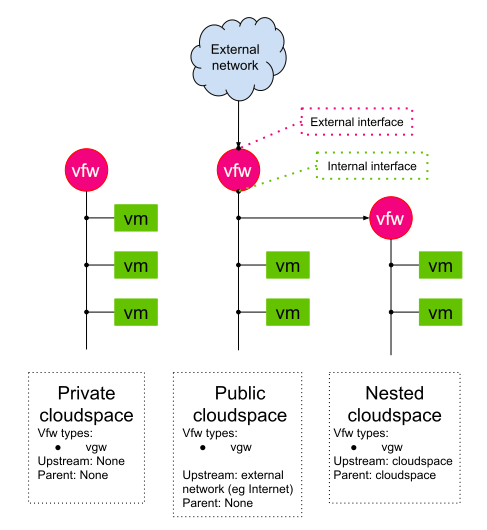
Virtual machine (VM)
A Virtual Machine (VM) is a virtual server in whitesky.cloud BV used for running applications. A VM is created inside a certain Cloudspace, however it can be moved between Cloudspaces. A Cloudspace cannot be deleted if it contains VMs, therefore before deleting a Cloudspace, make sure to delete all the VMs inside it.
Virtual Firewall (VFW)
A Virtual Firewall is a network firewall for a Cloudspace private network. The VFW type can be chosen prior to creating a new Cloudspace.
VFW types:
- Virtual Gateway All routing features are API driven but with a limited set of features.
- Custom Firewall Configure a custom firewall of your choice. To find out more about Custom VFW, see Creating Custom Virtual Firewalls.
Objectspaces
An Objectspace is an object storage exported via the commonly used S3 protocol. Objectspaces allow you to store large amounts of unstructured blobs of data ( images, videos, text files, HTML files..) or any blob of bytes.
An Objectspace can be connected to one or more Cloudspaces, however, Cloudspaces with overlapping networks cannot connect to the same Objectspace.
Objectspaces are compatible with S3 where you can create buckets inside your Objectspace to store and serve files. An Objectspace can be publicly exposed via reverse-proxies.
Containerspaces
A Containerspace is a container management platform that provides our customers with the tools and services they need to deploy, manage, and maintain their Kubernetes clusters, containerized applications and infrastructure.
With Rancher integration, containerspaces provides our customers with a perfect automated way to manage Kubernetes clusters on whitesky.cloud BV portal.
Learn more about how to use Containerspaces to deploy applications on Kubernetes clusters.
DNS
DNS translates human-readable domain names (for example, portal.whitesky.cloud) to machine-readable IP addresses. The DNS functionality on whitesky.cloud BV portal allows you to automatically create DNS records for your resources.
By default, customers will get a subdomain of the whitesky.cloud BV top level domain generated from their IDs. Customer admins are allowed to configure specific top level domains, edit the customer's top level part and configure DNS records. Plus, adding and deleting DNS records to their top level domains or subdomains of these domains.
Ingress
Ingress ensures that your Cloudspace can be accessed by the outside world. It keeps your services available and consistent with the requests coming from external services and clients.
The external traffic could be via Hypertext Transfer Protocol (HTTP) or Hypertext Transfer Protocol Secure (HTTPS). Ingress allows you to create Server Pools, Reverse Proxies and Load Balancers.
Port Forward
Port Forwarding is used when you need to expose services on your VMs to users outside of your internal network. An example would be a virtual machine running a web server, where users need to forward to port 80 in this VM.
A Port Forward is a mapping of ports. It maps an external port of a VFW to an internal IP address and port of a VM inside the private virtual network managed by this VFW. Port Forward functionality allows the VMs to be accessed from the outside world by TCP or UDP.
Disk Storage
whitesky.cloud BV supports two types of disks:
- Boot disk: where the OS of the VM is running.
- Data disk: where you can store data.
The VM, by default, contains a boot disk for the OS. This is served by a resource pool that is optimized for storage reuse. It's recommended to attach additional (one or more) data disks to a VM as they are served by another resource pool that is optimized for higher performance, higher IOPs and throughput. Max IOPs rate can be optimized per disk level.
Image
An Image in a location is an OS image used to create VMs. Several commonly used Images are accessible in each location. To upload an image that is not offered by default, contact your whitesky.cloud BV admin.
Snapshot
A Snapshot is a logical copy of the state of a disk at a particular point in time. Snapshots are used to roll back disks of a VM to a desirable state.
Learn more about how you can clone a VM from a Snapshot.
Network interfaces
By default, a newly created VM has an interface that is connected to the isolated virtual network of a cloudspace. An additional external network interface can be attached to any VM to have an external IP. This happens through attaching a new NIC to your VM and reserving an external IP for you. You can then ssh into your VM and add that reserved IP to your new NIC.
Anti-affinity groups
An anti-affinity rule places a group of virtual machines across different physical hosts, which prevents all virtual machines from failing at once when a single host fails.
Anti-affinity groups are created for VMs within the same cloudspace.
Capacity Units
Capacity units used for billing :
- CU or a compute unit
- SU or a storage unit
- TU or a transaction unit
- NU or a network unit
- VCU or virtual CPU unit
- MU or memory unit
- PIU or public IP Address unit
- WU or Windows unit
All monthly calculations assume 30 days in a month. All the resources are metered hourly.
Compute Unit (CU)
- Type: Allocation
- Definition: 1 CU is an equivalent of running a VM with 1vCPU and 4GB of memory for a month. Note that CUs are calculated per VM towards the upper value of the memory / virtual CPU combination. (e.g CU = max(memory in GB/ 4 , vcpus / 2)).
Virtual CPU Unit (VCU)
- Type : Allocation
- Definition: 1 VCU is the equivalent of using 1 unpinned virtual CPU for a month.
Memory Unit (MU)
- Type : Allocation
- Definition: 1 MU is the equivalent of using 1024MiB of memory for a month.
Examples for CU/VCU/MU
| Resource type | Memory | vCPUs | CUs | MUs | VCUs |
|---|---|---|---|---|---|
| VM | 4 GB | 1 | 1 | 4 | 1 |
| VM | 3 GB | 2 | 1 | 3 | 2 |
| VM | 4 GB | 2 | 1 | 4 | 2 |
| VM | 5 GB | 2 | 1.25 | 5 | 2 |
| VM | 4 GB | 3 | 1.5 | 4 | 3 |
| CS with 3 VMs | 3 x 5 GB | 8 | 4 | 15 | 8 |
Storage Unit (SU)
- Type: Allocation
- Definition: 1 SU is the equivalent of using 1TB of disk storage for a month.
- Example: Calculate the number of SUs for a VM with 1 boot disk and 1 data disk.
| Bootdisk size | Datadisk size | SU |
|---|---|---|
| 12 GB | 512 GB | (12+512)/1024 = 0.52 SU |
Object Unit (OU)
- Type : Consumption
- Definition: 1 OU equals 1TB of consumable memory.
Transaction Unit (TU)
- Type: Allocation
- Definition: 400 allocated IOPS (input/output operations per second).
- Example: Calculate SU for a VM with 1 boot disk and 1 data disk.
| bootdisk limit | datadisk size | TU |
|---|---|---|
| 2000 IOPS | 10000 IOPS | (2000+12000)/400 = 35 TU |
Public IP Address Units (PIU)
- Type: Allocation
- Definition: 1 assigned public IP Address is an equivalent of using 1 PIU.
Windows Units (WU)
- Type: Allocation
- Definition: The number of WUs corresponds to the number of Compute units (CU). 1 compute unit is ~ 1 WU is the equivalent of running a VM with Windows OS with 1 vCPU and 4 GiB of memory in a course of a month.
Network Unit (NU)
- Type: Consumption
- Definition: Metered based on the total bandwidth consumed. 1 NU is the equivalent of consuming 1TB of traffic from and towards the virtual firewall or the external IP address on your VMs.
Virtual Graphics processing Unit (VGU)
- Type: Allocation
- Definition: 1 VGU is the equivalent of using 1 virtual Graphics Processing Unit (vGPU) for a month. GPU calculation takes into account:
- vGPUs attached to VMs. These vGPUs are actively used by the VMs.
- Detached vGPUs. These vGPUs are reserved, but not used, however, cannot be claimed by other customers.
- vGPUs deleted to recycle bin. Deleted vGPUs are still reserved for the current customer and will be reflected in the invoices. Only after deleting vGPUs from the recycle bin, the resource becomes free.
Flash Storage Unit (FSU)
- Type: Allocation
- Definition: 1 FSU is the equivalent of using 1 TB of flash memory configured on a disk attached to a running VM for a period of one month. FSU calculation will not take into account detached or deleted disks, nor disks attached to halted or deleted VMs. Flash memory is allocated when the VM is started and deallocated when the VM is switched off.
Data retention policy
The billing records are kept per Account for the last 3 months.